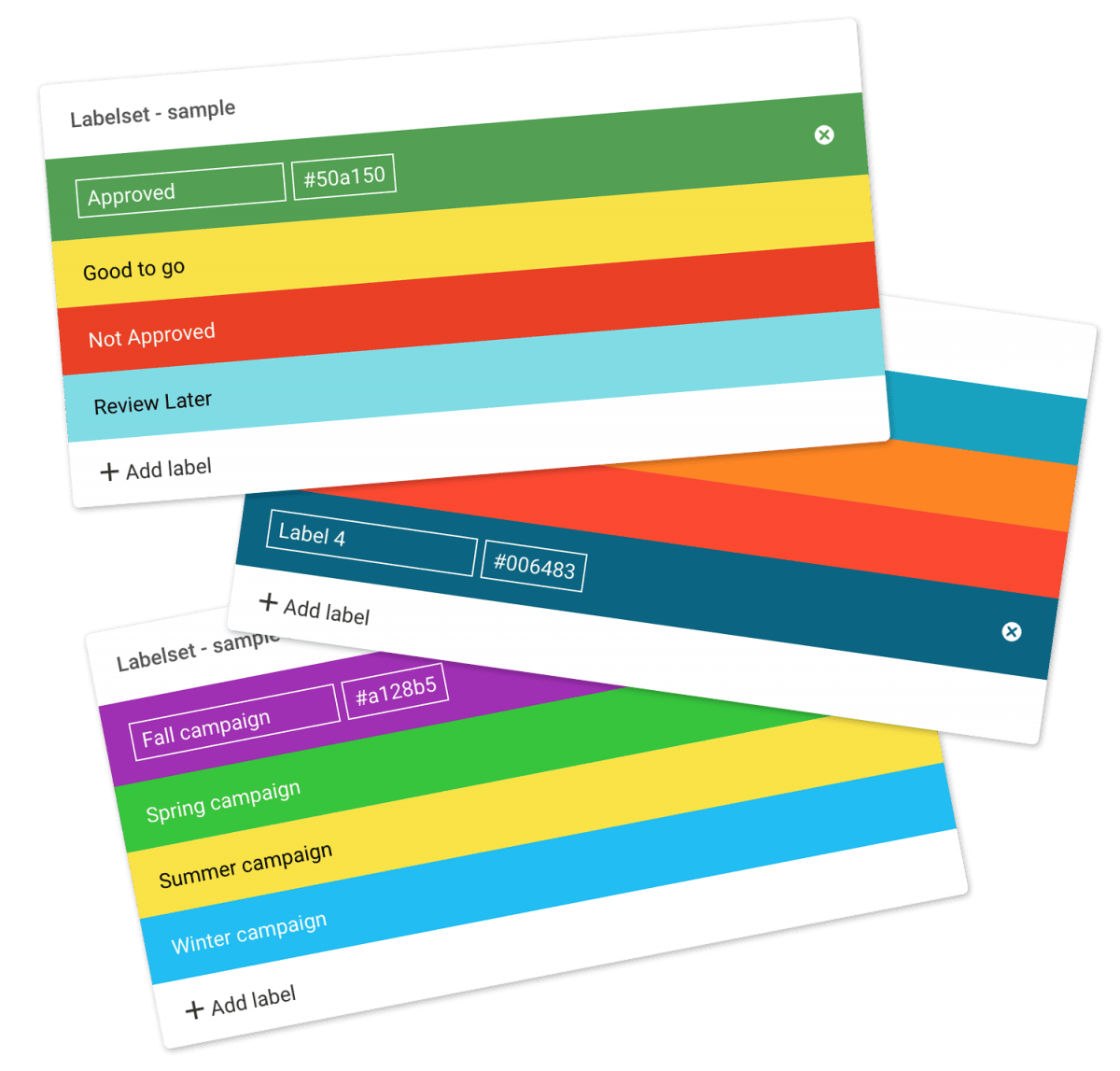Industries Photographers and Photography Studios\n\n Photographers and photography studios can benefit from a cloud based image library that makes it easy to share files and receive online comments and approval.\n\n With unlimited users, you can easily set up accounts for each of your clients and give them access only to their folders on your Filecamp. Your clients get instant access to your photos when you upload them to your Filecamp. Everyone’s happy and all your projects are safe and secure….
User Interface Overview
…files to Collection Remove files from Collection Share Collection links Delete Collection Labels Using Labels Commenting Start Commenting Invite users to comment Trash Trash Admin Account General Domain Users Log Themes Labels Tags Shares WebDAV Pages Templates Storage Tech stuff Problem solving Browsers Filecamp Status Subscription Payment options Signup & secure Trial Billing information & plan upgrades Quick Navigation with Keyboard Shortcuts Speed up your workflow in Filecamp! Discover the available keyboard shortcuts to enhance your productivity. Learn more about…
Advertising, Communications, and Design Agencies
…access to their content for approvals and use, and projects will run more smoothly because everyone will know where to find everything they need. Filecamp is a secure and affordable file sharing and collaboration tool that gives ad agencies the tools they need to succeed. With unlimited users, there’s nothing to hold your business back from growing! All Filecamp plans include custom branding features so when your clients interact with Filecamp, they see your brand. Our Professional Plan offers white…
Granular Access Control
…And yes, you can even give the same user different permissions to different folders so that e.g. Erika gets “view-only” access to folder A, but “Upload-access” to folder B. Pretty cool, huh? Invite multiple users.Invite multiple users to your Filecamp and control access with a single mouse click. You can create your own user templates and use them when adding new users. Try Filecamp for free. All features included. Start my free trial No credit card required!…
Printing Industry and Printers
…online proofing and approval system, where clients can approve the next phase of a project, right on your Filecamp! This really helps reduce email and keeps everyone on a project moving forward together. With email notifications and public upload folders, Filecamp makes it easy for clients to send you files, and you know the instant they are uploaded. For companies in the printing industry that are still using legacy tools, we help you make a smooth transition to Filecamp. You…
Edit Folder
…folder description. Advanced settings: Vanity URL – replace the secure and encrypted default folder name with a text of your own choice. Here is an example: Default folder URL: “https://files.company.com/fo/BKBQr8JMmQ9uoPhn” User-defined folder vanity URL: “https://files.company.com/fo/imagebank” Theme – choose another Theme if you do not want to use the default Theme. Read more. Page – select a Page if you want it to pop up whenever someone enters the folder. Labelset – choose another Labelset if you do not want to…
Domain Settings
Domain Settings Change your Filecamp subdomain or use a custom domain name with your Filecamp (Pro plan only). Changing your Filecamp subdomain When you start a Filecamp Trial or plan, a secure and unique site name (Filecamp subdomain) is created for your account, ex. https://yourcompany.filecamp.com. However, you can change your site name. Changing your Site name: Login to your account as an Administrator. Go to Admin > Domain. Under Subdomain enter your new preferred site name. Click UPDATE DOMAIN SETTINGS….
Embed folder
…place by adding an updated version; the URL remains the same. Select the URL you are wanting to embed and replace where the src attribute points to. Below is the code snippet to utilize: <iframe <iframe src=”https://files.filecamp.com/s/o/0rl2C3FMhz2IJ6NH”= height=”900″ allowfullscreen webkitallowfullscreen msallowfullscreen></iframe> Do note: Depending on the site and where the URL is embedded, you may need to adjust the sizing class to get the embedded site to enlarge and fit appropriately within the site. TIP: If you want to hide…
Zip and unzip files and folders
Zip and unzip files and folders Compressed files take up less disk space than uncompressed files, so compressing is useful for making backup copies of your data or for sending information over the internet. When you download multiple files and folders from Filecamp, a .zip archive will be created.\n\n Zip and unzip files and folders on a Mac On your Mac, in a Finder window, or on the desktop, do any of the following: To zip (compress) a file or…
Creative Momentum
…warehouse, RKW was sending Creative Momentum an equally high volume of designs to support the products. Glen knew RKW would need a reliable digital asset management system to streamline the process of going from production to proofing and final printing. A good digital asset management platform would enable product manufacturers to download designs for printing as soon as Creative Momentum received approval on the designs from RKW, and the team at RKW wouldn’t have to lift a finger. Beyond product…
Using labels
…folders Select all files or folders you want. Then click the Label change icon in the Bulk Action Bar. Choose the label you want to assign to the items selected in the pop-up window. OBS: Administrators and users with permission to “Manage labels” can edit and create new Label sets in Admin > Labels. And the same users can turn Labels and Label changes on and off on folder level in the Edit Folder menu.\n\n Tip: Remember to turn on…
Trash
…the Trash, click the Trash icon in the Main menu . Select the files and folders you want to recover and select Move from the Bulk Action Bar. A pop-up window will appear, allowing you to navigate to the desired destination folder. The file/folder will now instantly be removed from the trash and restored into the destination folder. Notice: Only Administrators and users with Trash access permission are able to see and access the Trash.\n\n This article reviews the following…