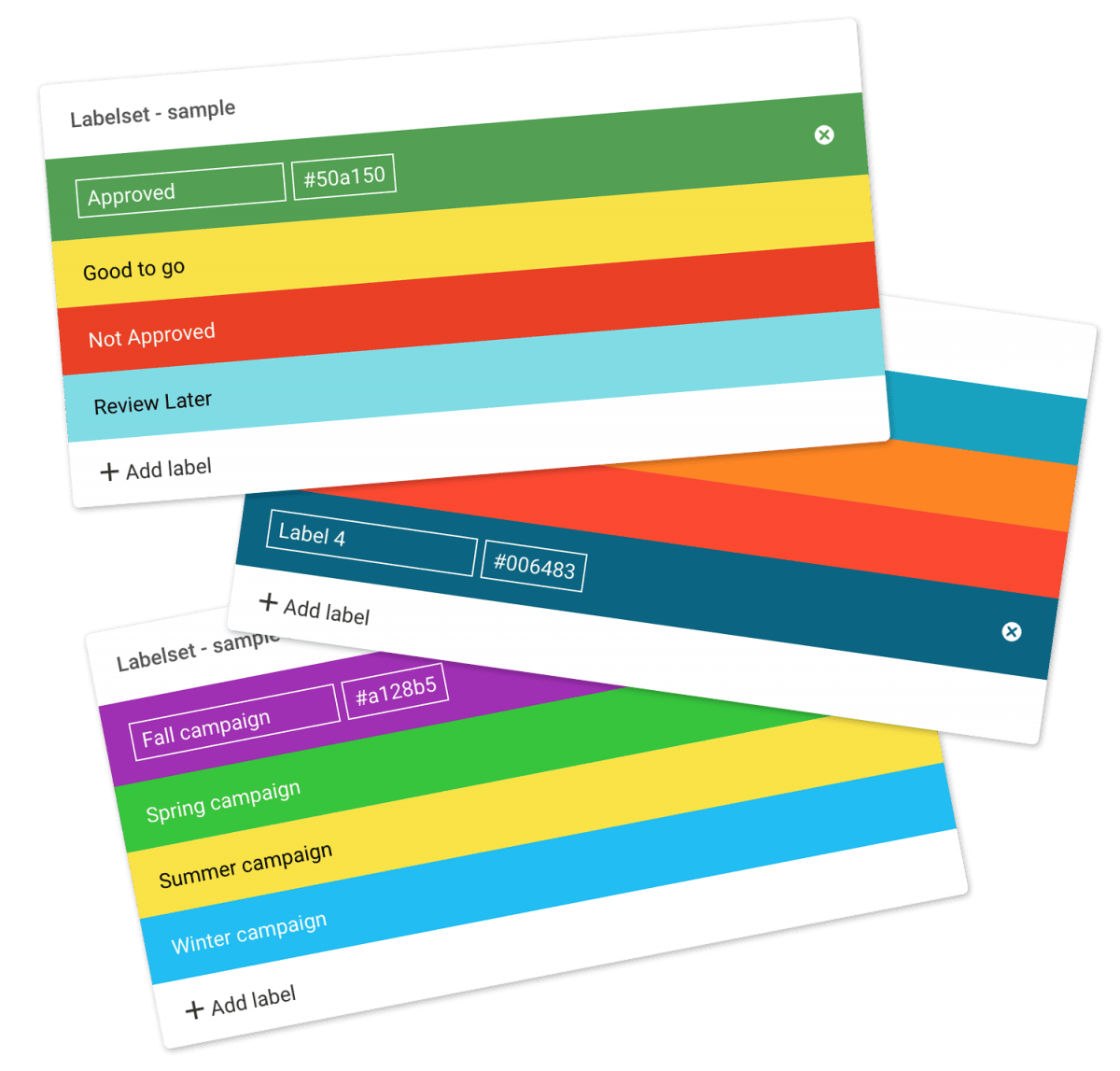…will then add your custom domain to the list of approved domains in our Page editor. Login page See below which aspects of the login page you can customize: Favicon and page title Own secure https URL Login logo Login body background color Login page background image Your own custom Terms or copyright notice Secondary color (buttons etc.) White Label text Login description Login logo background color Your own custom fields for access requests. Interface See below which aspects of…
Storage
…account reaches 70%, 80%, and 90% of your storage limit. More details Storage usage Below the Storage progress bar you can see how your total storage has been calculated. Important: Only Administrators and users with “Storage Access” permission can access the Storage overview page. Notice: The used storage amount is calculated daily and also whenever you empty your Trash (maximum one time every 15 minutes). Related articles Billing General Domain Users Log Themes Labels Tags Shares WebDAV Pages Templates Storage…
Using labels
…folders Select all files or folders you want. Then click the Label change icon in the Bulk Action Bar. Choose the label you want to assign to the items selected in the pop-up window. OBS: Administrators and users with permission to “Manage labels” can edit and create new Label sets in Admin > Labels. And the same users can turn Labels and Label changes on and off on folder level in the Edit Folder menu. Tip: Remember to turn on…
Sorting options
Sorting and viewing options All users can easily change the way files and folders are presented to them. Sorting options To change how items are sorted, click the Sort icon in the top-right corner. Then select one of the following sorting options: Name (folders first) – Sort alphabetically by name, with folders listed before files. Name (A–Z) – Sort alphabetically from A to Z. Name (Z–A) – Sort alphabetically from Z to A. Size (smallest first) – Sort by file…
Labels
Create your own Labelsets For maximum flexibility your Admin level users can customize the labels by changing the text and color associated with each label and create new Labelsets. You can operate with unlimited Labelsets in all Filecamp plans. Read more. FEATURE HIGHLIGHT Labels Use colored labels for files and folders for easier indexing. Admin level users can customize the labels by changing the text and color associated with each label. Mark your files and folders with Labels.Using Labels…
Edit My Profile
Edit My Profile A complete profile will help teammates learn about you. By default, everyone can add a username, name, and avatar/profile photo. Change your Password or Username Any user can change their own Username and Password at any time. Just click on the User Avatar in the top right corner of the browser window and choose My Profile. From this menu, you can edit your username, avatar, and password. You will need to type the new password twice to…
Messages
…will see a list of all your messages sorted by date. The following notifications are displayed in your Outbox: Messages you have entered when sending shared links to files or folders. Notice: If you have unread messages the number of unread messages will be displayed in a round box over your avatar. Related articles User Edit My Profile Forgot password Remember me Notifications Log in Log out Language Admin Users Notice: You can disable notifications/messages for specific users. Read more. …
Log
Log The log is a powerful tool that keeps track of everything that happens in your Filecamp account. You can view, filter, and export activity reports to help keep track of your Filecamp usage. View the most recent activity on your Filecamp All Administrators and users with Log access have access to the Log file. To view the Log, access the Admin section from the main menu and choose Log. The Log view shows you the last 250 log entries…
Create Collection
…to receive feedback from the art director. Once the images are added to the Collection, the graphic designer invites the art director to collaborate and comment on the selections. A sales person creates a Collection of frequently used customer logos for easy access. A marketing team can collaborate on a batch of images where they can comment and decide which assets are to be used for a project. Related articles Collections Create Collection Edit Collection Share Collection links Delete Collection…
Remember me
…you visit Filecamp. Disable Remember me (Automatic login) To disable the automatic login, just click the Log out button in the upper-right corner of your Filecamp account. You’ll then need to re-enter your username and password when you return to Filecamp. Notice: If you use Filecamp from a computer that other people have access to, automatic login may not be the best option. Related articles User Edit My Profile Forgot password Notifications Messages Log in Log out Language Admin Users…
Log in to Filecamp
Log in to Filecamp Access the login page for your Filecamp by typing the account URL into your browser. Log in Normally, the URL is : [YourCompanyName].filecamp.com. However, your company may use a custom URL. In this case you need to contact your system Administrators for the URL. On the login page, enter your username and your personal password. If you have forgotten the password, see Reset your password. Click Login or press ENTER. When you try to log in…
Screenshots
…Proofing & Commenting Log Filecamp has a simple logical design that makes sharing and collaborating on files and media online a breeze – online and from any device. Every plan includes custom branding so you can use your company logo and brand colors to make your Filecamp feel just like home!Our Advanced and Professional Plans include even more custom branding features so you can make your clients feel like they are right at home too! You also get features tailored…