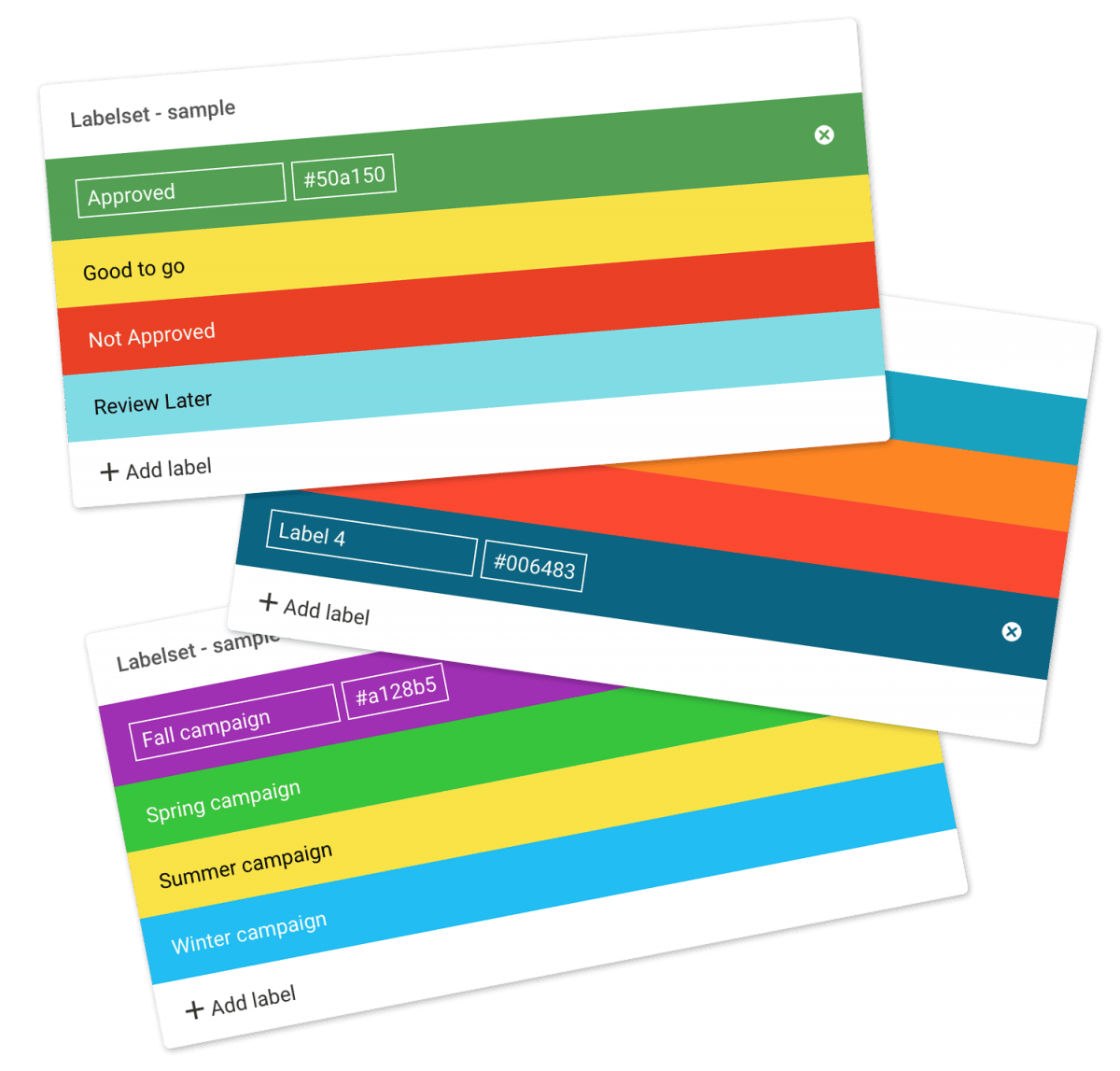…to audio, videos, images, HTML, and other bespoke file types such as CAD, InDesign, Photoshop, Illustrator, and more. Asset Management The term ‘Asset Management’ when taken in isolation can be confused with Digital Asset Management. In general, it relates to the management of physical objects, locations, or items of value and can include: Equities (stocks) Fixed-income and debt (bonds) Money market and cash equivalents Real estate and tangible assets Digital Asset Management and derivative terms like Brand Asset Management usually…
Users
…folder settings – permission to view and edit the advanced folder settings. Read more. Trash access – permission to view and restore deleted items. Read more. Manage users – permission to manage users including their permissions. Read more. Log access – permission to view all log entries and keep track of all activity in your account. Read more. Manage themes – permission to customize your account to reflect your company or your clients brands. Read more. Manage labels – permission…
Collections
…preview page where the content of the Collection can be previewed and downloaded. Example Use Cases You can add images and other files from different folders to a Collection so you can email your agency a link to download all the items. You often need to provide referenceable customers, so you create a Collection of customer logos for easy access and sharing. All accounts start with a 30-day free Filecamp Pro trial.\n\n Start my free trial No credit card required!…
Using labels
…folders Select all files or folders you want. Then click the Label change icon in the Bulk Action Bar. Choose the label you want to assign to the items selected in the pop-up window. OBS: Administrators and users with permission to “Manage labels” can edit and create new Label sets in Admin > Labels. And the same users can turn Labels and Label changes on and off on folder level in the Edit Folder menu.\n\n Tip: Remember to turn on…
Sorting options
Sorting and viewing options All users can easily change the way files and folders are presented to them. Sorting options Three often used sorting options are triggered when clicking on the Sort toggle icon in the top right corner. These three options are: Sorted by name (folders first) Sorted by modification date (descending) Sorted by file size (descending) You can always see the current sorting view and the total number of items in the current folder in the bottom left…
Delete files or folders
…types Version control Expiration Metadata Tags Auto tags Custom thumbnails Folders Create folder Edit folder Permissions Copy or move Delete Folder upload Share folder links Request files links Custom thumbnails Notice: Administrators and users with the “Move files & folders to trash” permission can delete files and folders. (If you’re unsure about your permissions, please contact your Filecamp admin.)\n\n Notice: When you “delete” items, they’re not actually deleted; they are moved to the Trash, from where you can recover them.\n\n…
Terms and conditions
…Apart from the items in § 2.1., Filecamp AG’s potential liability under this Agreement is limited to an amount equal to Customer’s payment of 6 months of hosting at Filecamp AG. 2.4. Filecamp AG is also not responsible for any loss that Customer may suffer as a result of force majeure, including but not limited to lightning, flood, natural disasters, fire, strike, network congestion or error in external networks. § 3 – Customer obligations 3.1. The Customer shall ensure that…
Edit files
…that describe the file (remember to press enter after each keyword). Tags make it easier to find specific assets later on. Read more about Metadata. Author – add an author name if this makes sense for your workflow. Copyright – add a copyright note if there are any specific restrictions regarding this file’s usage. Expiration – choose an expiration date if you want this item to expire. Read more. Edit multiple files Drag your cursor to select the files you…
Shares
…on the Shares list. You can now edit the link settings, share type, message, add recipients, and resend (or copy) the share link. Go to original To navigate to the shared item, click the Three Dots Menu on the Shares list, and choose Go to original. Deleting a shared link Click the Three Dots Menu on the Shares list. Choose to Delete if you want to delete a shared link. When you delete a shared link the link will be…
Trash
Trash Items deleted from your Filecamp account aren’t really deleted … they are just moved to the Trash. This two-step process adds an extra precaution to keep you from accidentally deleting a file or folder. Empty Trash To access the Trash, click on the Main menu and select Trash. Then, click the Empty Trash button in the Toolbar. You will see how much storage space can be freed by emptying your Trash. Click YES, DELETE to confirm and permanently empty…
Expiration
…for the file on the calendar itself, or type the date into the field. Click Update files to save the changes. Notice: If you check the “Automatically move expired items to the Trash” checkbox in Admin > General expired files will be moved to the Trash automatically.\n\n Related articles Files Uploading files Downloading files Copy or move Delete Edit files Share file links Supported file types Version control Expiration Metadata Tags Auto tags Custom thumbnails Expiration markers: Expiration date set…
General
General settings Looking to define or tweak your Filecamp’s general settings? You’ve found the right place! General Settings Log in as an Administrator. Go to Admin > General. Auto log out after 30 minutes of inactivity – check this checkbox if you want to enhance the security and prevent unauthorized access by automatically logging out users after 30 minutes of idle time. Read more about security. Automatically move expired items to the trash – check this checkbox if you want…