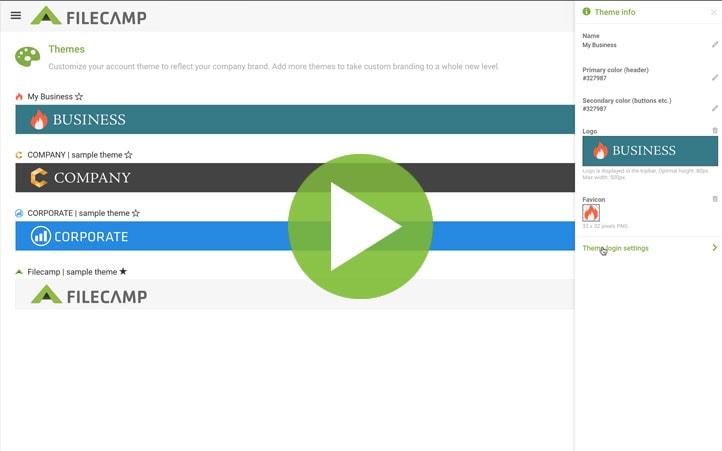Custom Branding
Customize your Filecamp account interface and share files with clients and partners while reinforcing your brand!
Custom branding
You can easily customize Filecamp with your company’s logo and colors so you feel right at home. And there are many more options for making Filecamp your own.
Related articles
Look and feel
On Theme level
On Account level
- Own URL. Read more.
- Own SSL certificate. Read more.
- Language for Auto-tagging. Read more.
- Email sending domain. Read more.
- White Label. Read more.
VIDEO
CUSTOM BRANDING
.m835-0.x-section{margin-top:0px;margin-right:0px;margin-bottom:0px;margin-left:0px;border-top-width:0;border-right-width:0;border-bottom-width:0;border-left-width:0;padding-top:0px;padding-right:0px;padding-bottom:0px;padding-left:0px;z-index:1;}.m835-1.x-container{margin-top:0em;margin-right:auto;margin-bottom:0em;margin-left:auto;border-top-width:0;border-right-width:0;border-bottom-width:0;border-left-width:0;box-shadow:none;z-index:1;}.m835-2.x-column{border-top-width:0;border-right-width:0;border-bottom-width:0;border-left-width:0;box-shadow:none;z-index:1;}.m835-3.x-image{font-size:1em;border-top-width:5px;border-right-width:5px;border-bottom-width:5px;border-left-width:5px;border-top-style:solid;border-right-style:solid;border-bottom-style:solid;border-left-style:solid;border-top-color:rgb(238,238,238);border-right-color:rgb(238,238,238);border-bottom-color:rgb(238,238,238);border-left-color:rgb(238,238,238);border-top-left-radius:2px;border-top-right-radius:2px;border-bottom-right-radius:2px;border-bottom-left-radius:2px;background-color:transparent;box-shadow:0em 0em 10px 0em rgba(0,0,0,0.15);}.m835-3.x-image img{border-top-left-radius:2px;border-top-right-radius:2px;border-bottom-right-radius:2px;border-bottom-left-radius:2px;}.m835-3.x-image:hover,.m835-3.x-image[class*="active"],[data-x-effect-provider*="colors"]:hover .m835-3.x-image{box-shadow:0em 0em 10px 0em rgba(0,0,0,0.45);}How to style Filecamp with your own colors, logo, and background image.
Login page
You can see which aspects of the login page are customizable below:
 Favicon and page title
Own secure https URL
Login logo
Login body background color
Login page background image
Your own custom Terms or copyright notice
Secondary color (buttons etc.)
White Label text
Login description
Login logo
Favicon and page title
Own secure https URL
Login logo
Login body background color
Login page background image
Your own custom Terms or copyright notice
Secondary color (buttons etc.)
White Label text
Login description
Login logo background color
 Your own custom fields for access requests.
setREVStartSize({c: 'rev_slider_17_1',rl:[1240,1024,778,480],el:[950],gw:[1300],gh:[950],type:'hero',justify:'',layout:'fullwidth',mh:"0"});if (window.RS_MODULES!==undefined && window.RS_MODULES.modules!==undefined && window.RS_MODULES.modules["revslider171"]!==undefined) {window.RS_MODULES.modules["revslider171"].once = false;window.revapi17 = undefined;if (window.RS_MODULES.checkMinimal!==undefined) window.RS_MODULES.checkMinimal()}
Your own custom fields for access requests.
setREVStartSize({c: 'rev_slider_17_1',rl:[1240,1024,778,480],el:[950],gw:[1300],gh:[950],type:'hero',justify:'',layout:'fullwidth',mh:"0"});if (window.RS_MODULES!==undefined && window.RS_MODULES.modules!==undefined && window.RS_MODULES.modules["revslider171"]!==undefined) {window.RS_MODULES.modules["revslider171"].once = false;window.revapi17 = undefined;if (window.RS_MODULES.checkMinimal!==undefined) window.RS_MODULES.checkMinimal()}
Interface
You can see which aspects of the interface are customizable below:
 Favicon and page title
Own secure https URL
Logo
Custom thumbnails
Favicon and page title
Own secure https URL
Logo
Custom thumbnails on folders and files Folder description text Labels and
Labelset Secondary color
(buttons etc.) White Label text Default view
and sorting options Primary color
(topbar)
 Your own custom Terms
setREVStartSize({c: 'rev_slider_18_2',rl:[1240,1024,778,480],el:[950],gw:[1300],gh:[950],type:'hero',justify:'',layout:'fullwidth',mh:"0"});if (window.RS_MODULES!==undefined && window.RS_MODULES.modules!==undefined && window.RS_MODULES.modules["revslider182"]!==undefined) {window.RS_MODULES.modules["revslider182"].once = false;window.revapi18 = undefined;if (window.RS_MODULES.checkMinimal!==undefined) window.RS_MODULES.checkMinimal()}
Your own custom Terms
setREVStartSize({c: 'rev_slider_18_2',rl:[1240,1024,778,480],el:[950],gw:[1300],gh:[950],type:'hero',justify:'',layout:'fullwidth',mh:"0"});if (window.RS_MODULES!==undefined && window.RS_MODULES.modules!==undefined && window.RS_MODULES.modules["revslider182"]!==undefined) {window.RS_MODULES.modules["revslider182"].once = false;window.revapi18 = undefined;if (window.RS_MODULES.checkMinimal!==undefined) window.RS_MODULES.checkMinimal()}